
Momento
Ux/UI Case Study
Role
Research, Ideation, UX/UI Design, Visual Design, User Testing, Prototype
Timeline
3 months (2023)
Tool
Figma

About
Overview
Memento is an app that recognizes the difficulties with photo-management today’s young adults feel in this social age. We often asked ourselves how do we simply enjoy the moment with our friends while having the ability to look back on our memories fondly? How do we find the time to organize and consolidate those important memories?
Problem
Many young adults in this social age experience the difficulties of photo management. The challenge lies in capturing and cherishing moments with friends, as the diverse technological landscape, varying across phone models and capabilities, complicates the seamless uploading and sharing of candid photos, often creating barriers that hinder the effortless exchange of pivotal memories. Finding the time to organize and consolidate these important moments is a common struggle for individuals who wish to enjoy the present while also ensuring they can nostalgically look back on these cherished memories.
Design Challenge
How might we address photo-management and photo-sharing challenges for busy young adults in order to encourage them to create, consolidate, and look back on pivotal memories?
Soultion
Memento is an app that recognizes the difficulties with photo-management today’s young adults feel in this social age. We often asked ourselves how do we simply enjoy the moment with our friends while having the ability to look back on our memories fondly? This app aims to effectively organizing and consolidating those important memories in your life.

Research
Based on our research including needs, goals, pain points and behaviours, we were able to come a general conclusion about what our users want from our app.
Insights

In crafting our user persona, we focused on the demographic of busy young adults. Extensive interviews and research revealed this demographic as exceptionally engaged in social activities, driven by a strong inclination to capture and cherished moments with peers."
Persona

Empathy Map
Our journey map is a series of events that a person goes through when preparing to go out with friends and document their memories. There are 5 stages.
Journey Map

Task Flow 1

Task Flow 2
User testings was conducted on 11 participants to determine the usability and efficiency of the app to ensure users can perform the main task as flawlessly as possible. The app was prototyped in mid-fidelity in preparation for the usability testing for task one and task two. Task one’s end goal was to take a photo and upload it during an event which tested the camera tagging feature. Task two’s end goal was to find a past photo which tested the filter feature.
Usability Testing Insights

Design Concept
The interface focused on subtle changes to emphasize the photos rather than the app itself, as well as speeding up the process and making it efficient for the user. By reducing visual noise and simplifying the interface, we ensured that the user's photos and videos take centre stage so that users can better value the memories they make
Wireframes

For the visual style we wanted to stick to a nostalgic and simplistic theme through the typography, colour, icons, and tone of the app using simple colour
Visual Style

Final
Prototype
Based on the insights derived from the user research, we’ve arrowed in on some key features we wanted our app to have not only respond to user needs, but also set our app apart from other services available on the market. Check out some of the features of the app below.
Create group memories

The ability to create group memories, called “Moments” in which all media can be uploaded with and shared to people you choose to include.

Event Reminders
Event reminders, in order to remind users of their upcoming and current events and to remind them to start making memories.
Add Tags to Media

The ability to add tags to media, either quickly and efficiently in the moment or right after their event, depending on the type of user they are.
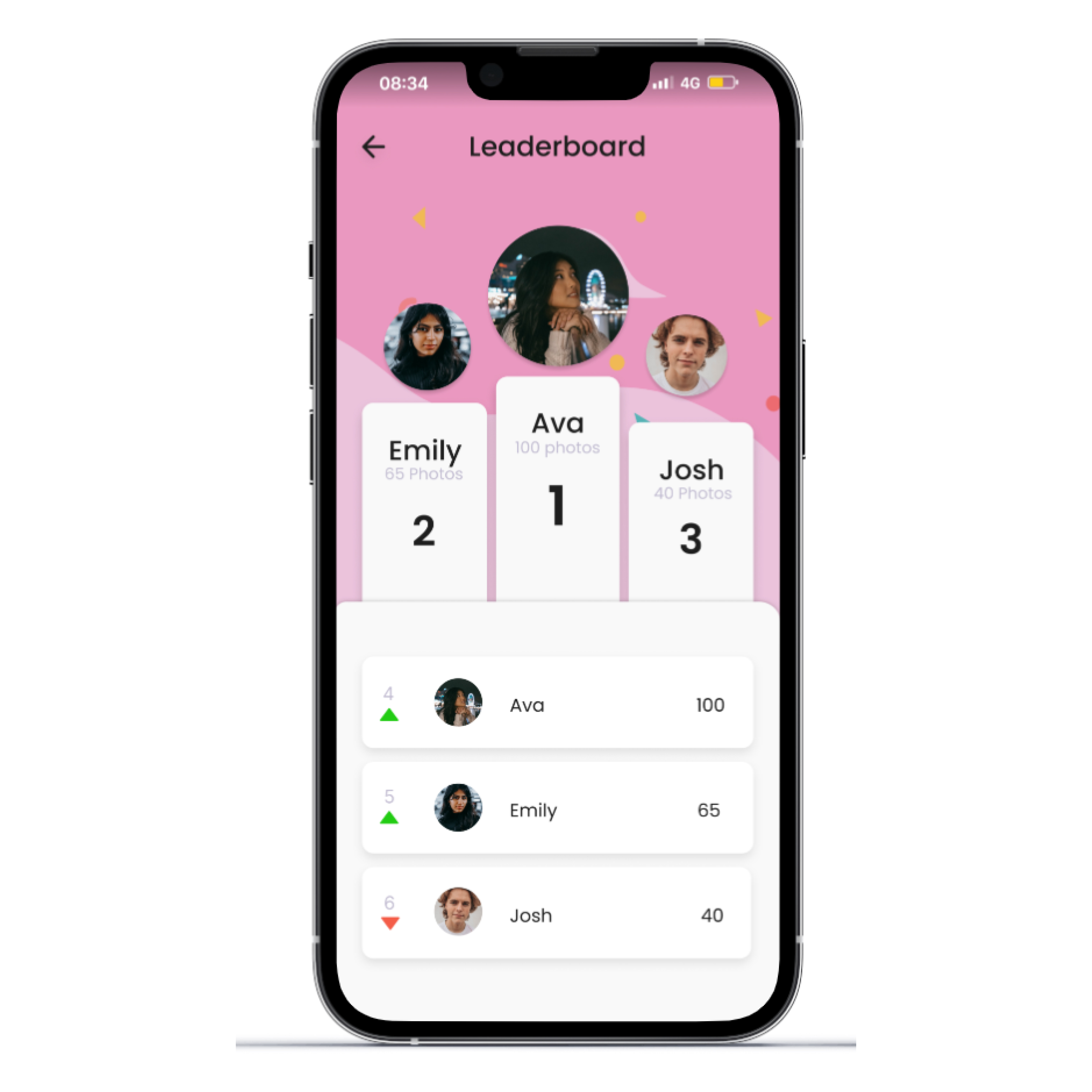
Moment Leaderboard
The ability to connect with friends within your moments, and interact with them through fun Moment leaderboards.
Sort and Filter media

The ability to use your tags to sort and filter your media.

Spotlight Photos/Videos
The ability to spotlight your favourite photos or videos in your Moments for all members to see and look back on at a quick glance.
Key Takeaways
Takeaways
Throughout this project, I have gained valuable insights through collaborative efforts with my team. Our focus on creating a user-centric and innovative solution in the competitive realm of photo management applications has been enlightening. Momento challenged us to offer a photo-sharing and organizational experience that is not only fulfills functional requirements but also establish deeply personalized connections with the users. This journey has reinforced the significance of teamwork, creativity, and understanding user needs in developing a standout solution



